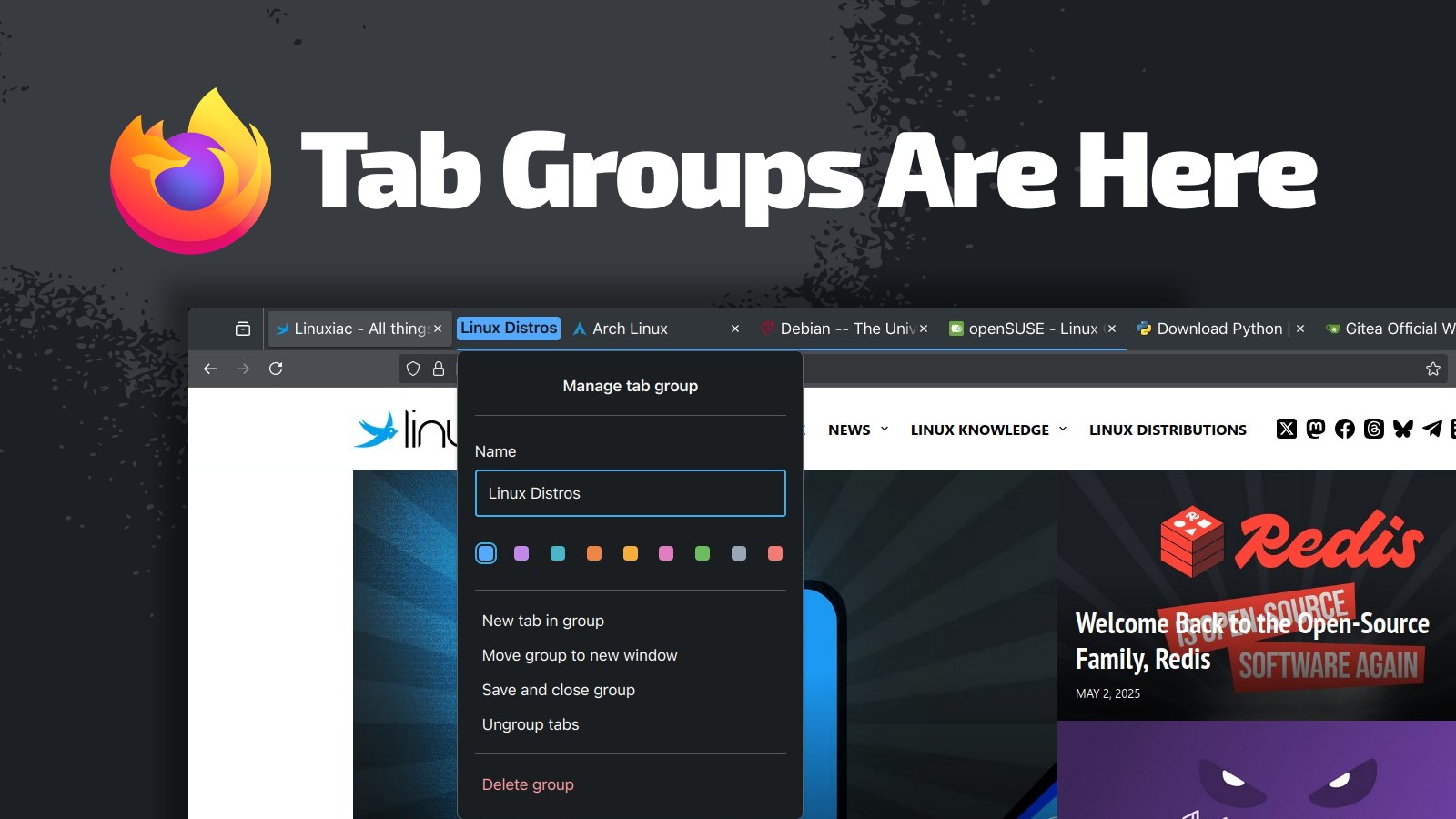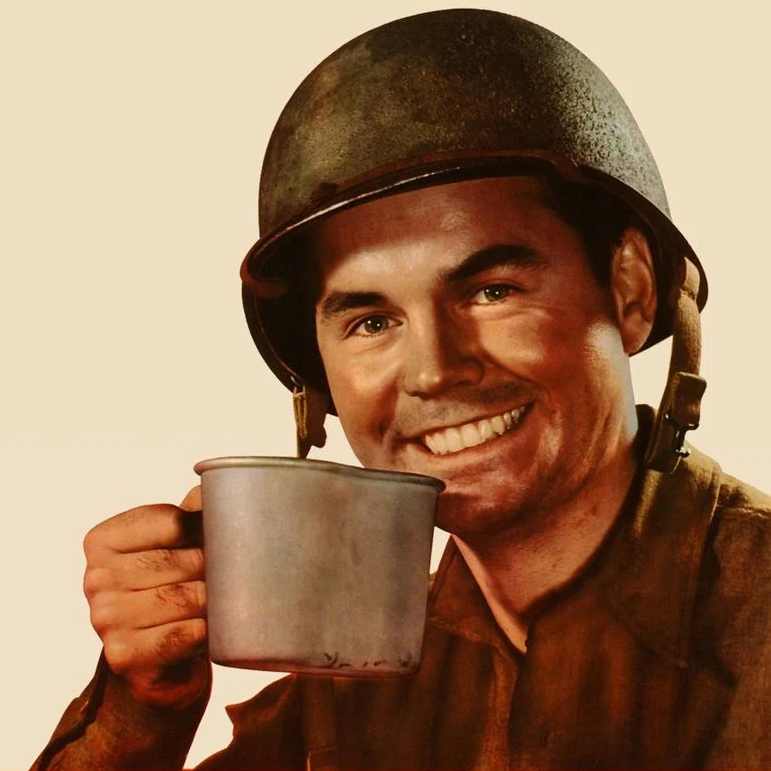finally firefox re-added tab groups, after removing them once already in the past >_>
https://venturebeat.com/mobile/mozilla-is-removing-tab-groups-and-complete-themes-from-firefox/
It looks like the ux is very different this time tho
yeah it sadly just seems to be a copy of the chrome one
The chrome tab groups were what I missed the most when I switched, so I’m happy with the change. It’s a little jankier feeling as in chrome it’s harder to drag a tab out of the group, while in Firefox if you move a tab to the end it’s hard to get it to stay in the group.
It would also be nice if any of it was themeable, but themeability in Firefox is a whole other problem.
I’m glad they’ve added it to desktop, but based on my usage it’s more important for me on mobile. Hopefully they bring it to Android soon.
A million times this. But now the backend is done, hopefully mobile isn’t that far off.
As someone who is disgusted by people’s browser tab hygiene on desktop, I will say that I do have this issue on mobile. But it’s really more about how the browser is set up (on Android at least). Every single link I click opens a new tab, and I almost never scroll through existing tabs because, out of sight out of mind.
Agreed. But I’m glad it’s native to desktop Firefox now. Grouping tabs in desktop works for me to hide the hundreds of tabs I keep to tens of groups 🤪
As a librewolf babe, I’m keeping an eye on this: https://codeberg.org/librewolf/issues/issues/2458
Tab grouping is so useful and something I’ve always had to resort to extensions for. Good for Firefox for this, can’t wait for it to make its way to a browser that doesn’t sell users data.
Hey, you can use tab grouping in Librewolf if you set
browser.tabs.groups.enabledto true in about:config
whoa. mozilla doing something the people want?? WHAT PARALLEL WORLD IS THIS?
live to help you declutter
Me ready to clutter even more 😈
Right??! So instead of clutter of tabs it will be clutter of tab groups… of tabs, lol.
Tab groups have always been there. They’re called windows.
Not when window history in only 3 windows long. That deletes 90% of my tabs instantly.
Managing that would be a nightmare too. Good luck alt-tabbing to the one you want.
Good luck alt-tabbing to the one you want.
This is what workspaces are for.
Ah, so now I have 7 workspaces that don’t survive reboots! Wonderful.
Bookmarks would be easier at this point.
Bookmarks were easier from the beginning.
Why people like 50 tabs at once. I can’t understand.
Neither can we.

They don’t know how bookmarks work.
Bookmarks are great if I remember what I want is there. Usually bookmarking is like putting a piece of paper in cabinet that I will never open… A tab is leaving the paper on my desk for me that I will rediscover.
Use the bookmarks toolbar then.
I storing YouTube links that I would watch next time
Text document
“Save to watch later”
Bookmark
There are options
You clearly do not have ADHD. Those are where things go to be forgotten forever.
I do, actually
Bookmark bar is basically identical to tabs in screen location and functionality, so I use those like an adult
I’ll never understand you people that need like 50 tabs open at once.
I have a few use cases:
- Many youtube videos that are like 30+ minutes long saved for later
- Documentation on some stuff that I need to go back and forth
- Movies or games that I found, but don’t want to write down and forget
- Going down rabbit holes on wikipedia and saving it for another day
- Everything else that catches my attention and deserves a honorable spot in the tab bar
Basically, I use my browser as a notebook. Thanks for coming to my TED talk.
Yeah those all seem like great uses of bookmarks and save functions.
Bookmarks are only for the stuff I will always need again. Tabs just for the stuff I haven’t finished yet and don’t want to forget about.
Buddy have I got some news for you. You can actually delete bookmarks when you’re done with them.
Maybe add some decent vertical tabs too?
I’ve started using vertical tabs in Firefox as soon as I got the notification. I never thought I would have liked them so much.
Why are you asking for decent vertical tabs? Are they inferior to some other browser you have in mind?
I like Arc’s user experience with vertical tabs. They are bigger, easier to organize and they are cleaner. Also, the sidebar toggle is hard to work with, ideally I would prefer the ability to toggle with a shortcut or reveal on hover.
Aside Arc, Zen browser has a good vertical tab experience.
Overall, I still main firefox for my personal browser, though it’s UX is still lacking.
There is a keyboard shortcut. It’s CTRL+ALT+Z for me. Unless you mean something else?
As for the “reveal on hover”, iirc there was a dismissable message that said it is coming soon.
If I can share my opinion, they are more than big enough if you toggle the checkbox “optimize for touch screen”. I would have to try Arc or Zen again to understand what you mean.
The only complaint I have is that I need to hover (or expand) to see the title. It becomes annoying when I’m reading documentation and I end up with multiple tabs with the same icon.
EDIT: I can’t seem to find the “optimize for touch screen” checkbox anymore, but I’m sure there is something like that somewhere because I enabled it on one of my devices which has a touch screen.
EDIT 2: the “optimize for touch screen” option can be seen by right clicking the toolbar and choosing “Customize toolbar”. Changing the density to “Touch” (on the bottom) makes these icons bigger.
So after I save and close a group… where do I find it?
It’s in the tab overview menu https://support.mozilla.org/en-US/kb/tab-overview-menu
Thanks!
Can someone at least help me understand what tabs have that bookmarks don’t?
If i have more then 4 tabs open i get anxious because i can’t intuitively remember what each does. I have folders for categories of bookmarks.
It’s a combination of things… I’m a software developer, so I’ll often end up with 20+ tabs open while resolving a problem.
- I don’t want to bookmark them because I don’t need them when I finish the task.
- I can’t close the tabs until I’m sure everything’s working because Google sucks these days and who knows how hard it’ll be to find the source again.
- Relying on browser history is like finding a needle in a haystack. Tasks can take multiple days and 100 different entries in history.
- I might have “finished” a task that still needs tested and I know it’s a bit shaky; I’ll want to move onto a new task but keep the most useful references until I no longer need them.
- I only bookmark pages that I’ll need long-term or multiple times. It’s already hard enough to keep those organized…
My tab hoarding has only gotten this bad because search engines are terrible now and the amount of AI garbage to sort through makes finding anything useful a pain in the ass the first time; let alone trying to find it a second time.
I’ve never understood this. You guys know you can have multiple Firefox windows, right? What’s the point of tab groups when you can just group related tabs in a different window? Between multiple workspaces, multiple monitors, and multiple browser windows, I never feel the need to have more than 5-10 tabs open on any one of them at a time. More than that and I’m clearly doing something wrong and need to clean up anyway.
Switching between windows is far less fluid than switching between tabs.
Then maybe switch to a better OS / Window manager?
ive seen this in opera, and instantly ran into the options to disable it. i donno how many tab you guys have in the browser, but may god forgive you all for using the browser wrong.