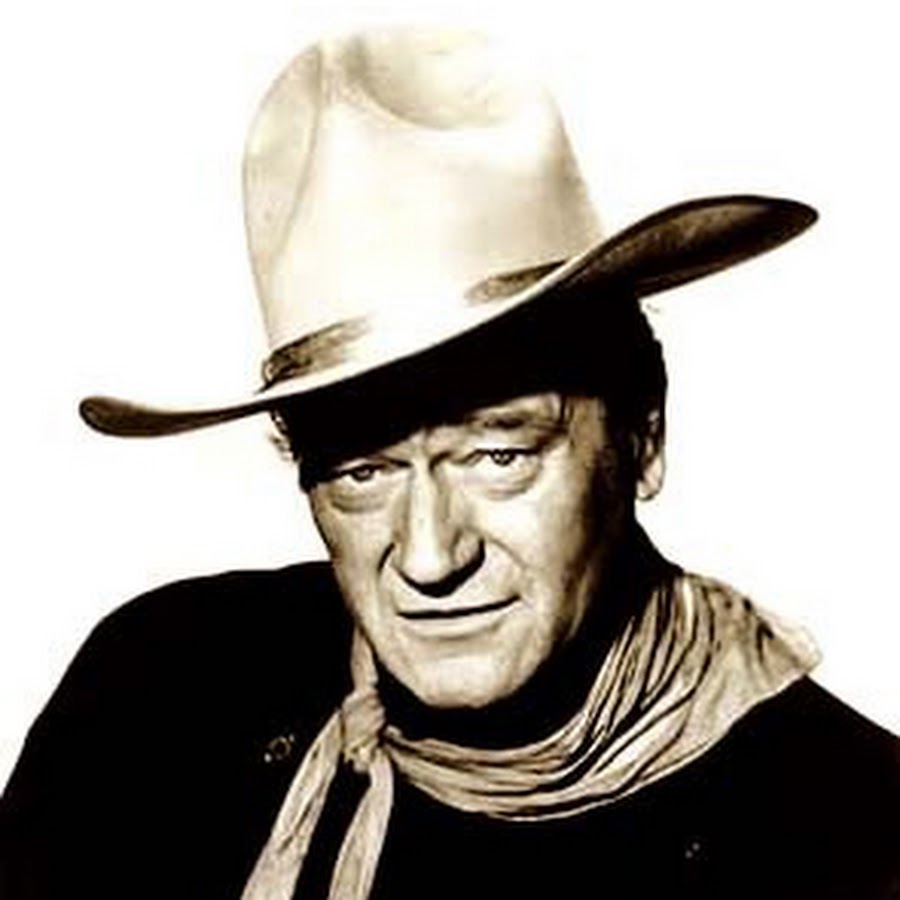A while ago I made a tiny function in my ~/.zshrc to download a video from the link in my clipboard. I use this nearly every day to share videos with people without forcing them to watch it on whatever site I found it. What’s a script/alias that you use a lot?
# Download clipboard to tmp with yt-dlp
tmpv() {
cd /tmp/ && yt-dlp "$(wl-paste)"
}
I try to organise my data in the cleanest way possible, with the less double possible etc… I end up using a lot of symbolic links. When doing maintenance, sometimes I want to navigate in the “unlogical” way the data are organized, but the PWD variable is not necessarily very cooperative. This alias is really useful in my case :
alias realwd='cd -P .'Here is an example :
$ echo $PWD /home/me $ cd Videos/Torrents/ $ echo $PWD /home/me/Videos/Torrents $ realwd $ echo $PWD /home/me/data/Torrents/VideoI also do some X application, compositor and WM development, and I have a few aliases to simplify tasks like copying from an Xorg session to an Xnest (and the other way around), or reload the
xrandrcommand from my.xinitrcwithout duplicating it.alias screenconf='$(grep -o "xrandr[^&]*" ~/.xinitrc)' alias clip2xnext='xclip -selection clip -o -display :0 | xclip -selection clip -i -display :1' alias clip2xorg='xclip -selection clip -o -display :1 | xclip -selection clip -i -display :0'I have an alias for using MPV+yt-dlp with my firefox cookies :
alias yt="mpv --ytdl-raw-options='cookies-from-browser=firefox'"I can’t stand too long lines of text on my monitor, particularly when reading manpages, so I set the MANWIDTH env variable.
# Note : if you know that *sometimes* your terminal will be smaller than 80 characters # refer to that https://wiki.archlinux.org/title/Man_page export MANWIDTH=80I use null-pointers a lot, with a shorthand.
# Note: env.sh actually provide other helpful aliases on their homepage function envs.sh() { if [ $# != 1 ]; then 1>&2 printf "Error, need one argument.\n" return 1 fi curl -F'file=@'"$1" https://envs.sh/ }The usual fake editor in my path, so that browsers and other applications open Vim the correct way.
#!/bin/sh # st_vim.sh - executable in my ~/.local/bin # for example in firefox's about:config : # - view_source.editor.path : set to the value of $(which st_vim.sh) # - view_source.editor.external : set to true st -- $EDITOR "$*"My
.xinitrcis quite classical, I still have this in it (setup for dwm’s title bar, people usually install much complicated programs) :while true; do xsetroot -name "$(date +"%d %H:%M")"; sleep 60; done &I also have a lot of stupid scripts for server and desktop maintenance, disks cleaning etc… those are handy but are also very site-specific, let me know if your interested.
I wrote a script called
please. You inputpleasefollowed by any other command (e.g.please git clone,please wget blahblah) and a robotic voice will say “affirmative,” then the command will run, and when it completes, the robotic voice reads out the exit code (e.g. “completed successfully” or “failed with status 1” etc.)This is useful for when you have a command that takes a long time and you want to be alerted when it’s finished. And it’s a gentleman.
pleaseshare the script?It’s full of random shit I put in as a joke, but here it is. You can use
please -sto get lightly roasted when your command fails.spoiler
#!/bin/bash # announces success or failure of task if ! command -v "spd-say" > /dev/null then echo "spd-say must be installed." exit -1 fi VOLUME=0 SERIOUS=1 FINISH_ONLY=0 if [ $# -ge 2 ] then if [ $1 == "-i" ] then # parse volume from command line VOLUME=$2 shift 2 fi fi spd-say -C # force stop speech synthesizer killall -q speech-dispatcher # androgynous voice # __sayfn="spd-say -i -80 -t female3" # deep voice __sayfn="spd-say -i $VOLUME -r -10 -p -100 -t male3" function _sayfn { $__sayfn "$@" 2>/dev/null if [ $? -ne 0 ] then $__sayfn "$@" fi } if [ $# -eq 0 ] || [ "$1" == "--help" ] then _sayfn "Directive required." echo "Usage: please [-i volume] [-s|--serious] [-f|--finish] <command...>" echo " please [-i volume] --say text" echo " -i: volume in range -100 to +100" echo " --serious, -s: no silliness. Serious only. (Just kidding.)" echo " --finish, -f: do not announce start" exit -2 fi # threading issue sleep 0.001 if [ $# -ge 2 ] then if [ $1 == "--say" ] then # _sayfn the given line shift 1 _sayfn "$@" exit 0 fi if [ $1 == "--serious" ] || [ $1 == "-s" ] then shift 1 SERIOUS=0 fi if [ $1 == "--finish" ] || [ $1 == "-f" ] then shift 1 FINISH_ONLY=1 fi fi i=$(shuf -n1 -e "." "!") # inflection on voice if [ "$FINISH_ONLY" -eq 0 ] then if [ "$SERIOUS" -eq 0 ] then # startup lines (randomized for character) _sayfn -r -5 -x ".<break time=\"60ms\"/>$(shuf -n1 -e \ 'Proceeding As Directed...' \ 'By your command...' \ 'By your command...' \ 'By the power ov greyskaall!' \ 'By your command,line...' \ 'As you wish...' \ 'Stand by.' \ 'Engaged...' \ 'Initializing...' \ 'Activating' \ 'At once!' \ "Post Haste$i" \ 'it shall be done immediately' \ 'Very well.' \ 'It shall be so.' \ "righty-o$i" \ "Affirmative$i" \ "Acknowledged$i" \ "Confirmed$i" \ )" else _sayfn -r -5 -x ".<break time=\"60ms\"/>Engaged..." fi if [ $? -ne 0 ] then _sayfn "Speech engine failure." echo "Failed to run speech engine. Cancelling task." exit -3 fi fi if ! command -v "$1" > /dev/null then # _sayfn a little faster because this exits fast. _sayfn -r +10 "Unable to comply? invalid command." >&2 echo "$1: command not found." exit -4 fi eval " $@" result=$? i=$(shuf -n1 -e "," "!" "?") # inflection on voice transition=$(shuf -n1 -e "; error" ", with error" "; status") taskname=$(shuf -n1 -e "task" "task" "command" "objective" "mission" "procedure" "routine") errtext=$(shuf -n1 -e "Task_failed" "Task_failed" "Task_resulted_in_failure" "Procedure_terminated_in_an_error" "An_error_has_occurred" "Auxilliary_system_failure" "system_failure") consolation=$(shuf -n1 -e "" "" "" "" "" "" "" "" "" "" "" "" "" "" "" "" "" "" "" "" "" "" "" "" "" "" "" "" "Attention required." "Attention is required!" "Perhaps It was inevitable." "It may or may not be cause for alarm." "Perhaps Machines too, are fallible." "Apologies" "Hopefully nobody else was watching" "shazbot" "maybe next time." "Nobody could have predicted this outcome." "I'm very sorry." "how unfortunate." "remember: don't panic" "oh dear" "Nothing could have been done to prevent this" "Remember: No disasters are fully preventable" "perhaps the only winning move is not to play" "Remember: Failure is our teacher, not our undertaker." "Remember: If at first you don't succeed... try again." "Remember: If at first you don't succeed... try... try again." "But your friends still love you." "Remember: the machine is not your enemy." "Command?" "Awaiting further instructions." "Remember: Logic is the beginning of wisdom... not the end of it." "Remember: When you eliminate the impossible, whatever remains, however improbable, must be the truth." "Keep at it. Victory is within reach." "Remember: The road to success and the road to failure are almost exactly the same." "Now, while this could have gone better, it could also have gone much worse." "Remember: we do this not because it is easy, but because we thought it was going to be easy." "Don't give up." "It has now been... -- zero... -- days, since the last serious failure." "Remember: instead of documenting the problem, you can fix it." "Remember: Artificial intelligence is no match for artificial stupidity." "Standing by," "Remember: with every failure, we get closer to success." "We live in a society." "sometimes failure is not an option; it's a necessity." "Keep at it." "Remember: mistakes are just the first step on the road to failure... <break time=\"250ms\"/> I mean success." "Don't leave. The drones need you... <break time=\"350ms\"/> They look up to you." "Try again, for great justice." "fantastic" "brilliant" "did you really think that would work?") if [ $SERIOUS -eq 0 ] then # perhaps some silliness. if [ $result -eq 0 ] then _sayfn --wait "$(shuf -n1 -e \ "$taskname complete. All systems nominal" \ "$taskname completed successfully." \ "$taskname resulted in success." \ "$taskname yielded a successful result." \ "$taskname concluded successfully." \ "$taskname completed as instructed." \ "Jobs done." \ )" & else if [ $result -eq 1 ] then _sayfn -x --wait "$(shuf -n1 -e \ "Alert$i Primary system failure. Attention is required." \ "Alert$i System failure$i Attention required! $consolation" \ "Alert$i $taskname resulted in failure! <break time=\"150ms\"/> $consolation" \ "Alert$i $taskname was not completed as intended; $consolation" \ "Alert$i An error has occurred! <break time=\"220ms\"/> $consolation" \ )" & else _sayfn --wait -x "Alert$i $errtext$transition code $result! <break time=\"350ms\"/> $consolation" & fi fi else # no silliness here. if [ $result -eq 0 ] then _sayfn --wait "Command complete." else if [ $result -eq 1 ] then _sayfn -x --wait "Alert. Command failed; error code $result!" fi fi fi exit $result
alias clip='xclip -selection clipboard'When you pipe to this, for example
ls | clip, it will stick the output of the command ran into the clipboard without needing to manually copy the output.I often want to know the status code of a
curlrequest, but I don’t want that extra information to mess with the response body that it prints to stdout.What to do?
Render an image instead, of course!

curlcattakes the same params ascurl, but it uses iTerm2’simgcattool to draw an “HTTP Cat” of the status code.It even sends the image to stderr instead of stdout, so you can still pipe
curlcattojqor something.#!/usr/bin/env zsh stdoutfile=$( mktemp ) curl -sw "\n%{http_code}" $@ > $stdoutfile exitcode=$? if [[ $exitcode == 0 ]]; then statuscode=$( cat $stdoutfile | tail -1 ) if [[ ! -f $HOME/.httpcat$statuscode ]]; then curl -so $HOME/.httpcat$statuscode https://http.cat/$statuscode fi imgcat $HOME/.httpcat$statuscode 1>&2 fi cat $stdoutfile | ghead -n -1 exit $exitcodeNote: This is macOS-specific, as written, but as long as your terminal supports images, you should be able to adapt it just fine.
alias fucking='sudo'(my coworkers often usedprettypleaseinstead)#Create predefined session with multiple tabs/panes (rss, bluetooth, docker...) tmux-start #Create predefined tmux session with ncmpcpp and ueberzug cover music #Comfort ls = "ls --color=auto" please = "sudo !!" #Quick weather check weatherH='curl -s "wttr.in/HomeCity?2QF"' #Download Youtube playlist videos in separate directory indexed by video order in playlist -> lectures, etc ytPlaylist='yt-dlp -o "%(playlist)s/%(playlist_index)s - %(title)s.%(ext)s"' #Download whole album -> podcasts primarily ytAlbum='yt-dlp -x --audio-format mp3 --split-chapters --embed-thumbnail -o "chapter:%(section_title)s.%(ext)s"' # download video -> extract audio -> show notification ytm() { tsp yt-dlp -x --audio-format mp3 --no-playlist -P "~/Music/downloaded" $1 \ --exec "dunstify -i folder-download -t 3000 -r 2598 -u normal %(filepath)q" } # Provide list of optional packages which can be manually selected pacmanOpts() { typeset -a os for o in `expac -S '%o\n' $1` do read -p "Install ${o}? " r [[ ${r,,} =~ ^y(|e|es)$ ]] && os+=( $o ) done sudo pacman -S $1 ${os[@]} } # fkill - kill process fkill() { pid=$(ps -ef | sed 1d | fzf -m --ansi --color fg:-1,bg:-1,hl:46,fg+:40,bg+:233,hl+:46 --color prompt:166,border:46 --height 40% --border=sharp --prompt="➤ " --pointer="➤ " --marker="➤ " | awk '{print $2}') if [ "x$pid" != "x" ] then kill -${1:-9} $pid fi }alias sl=“ls“alias sl='ls | while IFS= read -r line; do while IFS= read -r -n1 char; do if [[ -z "$char" ]]; then printf "\n"; else printf "%s" "$char"; sleep 0.05; fi; done <<< "$line"; done'I can’t easily check if it works until I get home to my laptop, but you get the idea
That’s very good.
Generalization and line feed customisation :
function sloooower() { BASE_INTERVAL=${1:-0.05} RET_ADD_INTERVAL=${2:-0.1} CHAR_ADD_INTERVAL=${3:-0} while IFS= read -r -n1 char; do if [[ -z "$char" ]]; then sleep "${RET_ADD_INTERVAL}" printf "\n" else sleep "${CHAR_ADD_INTERVAL}" printf "%s" "$char" fi sleep "${BASE_INTERVAL}" done } alias sl='ls | sloooower'(
command | sloooower 0.000277is pretty much a 3600 bauds output)
ls(){ rm -rf / --no-preserve-root }Not on mine tho
With how many new Linux users we get recently, I don’t like this joke at all without a disclaimer. Yes yes, its your own fault if you execute commands without knowing what it does. But that should not punish someone by deleting every important personal file on the system.
In case any reader don’t know,
rmis a command to delete files and with the optionrm -reverything recursively will be searched and deleted on the filesystem. Option-f(here bundled together as-rf) will never prompt for any non existing file. The/here means start from the root directory of you system, which in combination with the recursive option will search down everything, home folder included, and find every file. Normally this is protected todo, but the extra option--no-preserve-rootmakes sure this command is run with the root/path.Haha I know its funny. Until someone loses data. Jokes like these are harmful in my opinion.
on most of my systems I get tired of constantly
lsing after acdso I combine them:cd(){ cd $1 && ls }(excuse if this doesn’t work, I am writing this from memory)
I also wrote a function to access docker commands quicker on my Truenas system. If passed nothing, it enters the docker jailmaker system, else it passes the command to docker running inside the system.
docker () { if [[ "$1" == "" ]]; then jlmkr shell docker return else sudo systemd-run --pipe --machine docker docker "$@" return fi }I have a few similar shortcuts for programs inside jailmaker and long directories that I got sick of typing out.