Mastodon: @user_naa@mastodon.social
- 7 Posts
- 18 Comments

 6·20 days ago
6·20 days agoWine as Windows layer has small registry for Windows apps

 7·20 days ago
7·20 days agoYou can use regedit on Linux via wine!

 514·21 days ago
514·21 days agoThis

 107·21 days ago
107·21 days agoI maybe need to correct my post. I am talking about system utilities like Device Manager or something else.

 7·21 days ago
7·21 days agoWhat is your DE? On KDE Plasma Wayland you can just use
kscreen-doctor output.HDMI-A-1.scale.2to set it to 200%And it seem like CLI not GUI issue :)
In Windows 10 there should be “Join domain instead” button. Click it and enter your new username

 7·25 days ago
7·25 days agoGrub customizer can do much more and was made a lot time ago
deleted by creator
deleted by creator

 3·1 month ago
3·1 month agoI think the best way is using live debian image with Wayland cage. User can change something, but it will be lost on restart. Debian supports plymouth out-of-the-box if enabled in grub.
This is server config
$ ip a 1: lo: <LOOPBACK,UP,LOWER_UP> mtu 65536 qdisc noqueue state UNKNOWN group default qlen 1000 link/loopback 00:00:00:00:00:00 brd 00:00:00:00:00:00 inet 127.0.0.1/8 scope host lo valid_lft forever preferred_lft forever inet [REDACTED]/32 scope global lo valid_lft forever preferred_lft forever inet6 ::1/128 scope host noprefixroute valid_lft forever preferred_lft forever 2: enp6s0: <BROADCAST,MULTICAST,UP,LOWER_UP> mtu 1500 qdisc fq_codel state UP group default qlen 1000 link/ether [REDACTED] brd ff:ff:ff:ff:ff:ff inet [REDACTED]/30 brd [REDACTED] scope global dynamic enp6s0 valid_lft 327sec preferred_lft 327sec inet6 fe80::8e0:afff:feae:17cf/64 scope link valid_lft forever preferred_lft forever 3: wlp5s0: <BROADCAST,MULTICAST,UP,LOWER_UP> mtu 1500 qdisc noqueue state UP group default qlen 1000 link/ether [REDACTED] brd ff:ff:ff:ff:ff:ff inet 192.168.0.1/24 brd 192.168.0.255 scope global wlp5s0 valid_lft forever preferred_lft forever inet6 fe80::1291:d1ff:fe5a:2af8/64 scope link valid_lft forever preferred_lft forever 4: virbr1: <NO-CARRIER,BROADCAST,MULTICAST,UP> mtu 1500 qdisc noqueue state DOWN group default qlen 1000 link/ether 52:54:00:cf:c8:59 brd ff:ff:ff:ff:ff:ff inet 192.168.2.1/24 brd 192.168.2.255 scope global virbr1 valid_lft forever preferred_lft forever 5: virbr0: <BROADCAST,MULTICAST,UP,LOWER_UP> mtu 1500 qdisc noqueue state UP group default qlen 1000 link/ether 52:54:00:bb:da:14 brd ff:ff:ff:ff:ff:ff inet 192.168.1.1/24 brd 192.168.1.255 scope global virbr0 valid_lft forever preferred_lft forever 6: vnet0: <BROADCAST,MULTICAST,UP,LOWER_UP> mtu 1500 qdisc noqueue master virbr0 state UNKNOWN group default qlen 1000 link/ether fe:54:00:ec:b8:55 brd ff:ff:ff:ff:ff:ff inet6 fe80::fc54:ff:feec:b855/64 scope link valid_lft forever preferred_lft forever 7: wg0: <POINTOPOINT,NOARP,UP,LOWER_UP> mtu 1420 qdisc noqueue state UNKNOWN group default qlen 1000 link/none inet 10.0.1.1/24 scope global wg0 valid_lft forever preferred_lft forever# route -n Kernel IP routing table Destination Gateway Genmask Flags Metric Ref Use Iface 0.0.0.0 [REDACTED] 0.0.0.0 UG 0 0 0 enp6s0 10.0.1.0 0.0.0.0 255.255.255.0 U 0 0 0 wg0 [REDACTED] 0.0.0.0 255.255.255.252 U 0 0 0 enp6s0 192.168.0.0 0.0.0.0 255.255.255.0 U 0 0 0 wlp5s0 192.168.1.0 0.0.0.0 255.255.255.0 U 0 0 0 virbr0 192.168.2.0 0.0.0.0 255.255.255.0 U 0 0 0 virbr1# iptables -L Chain INPUT (policy ACCEPT) target prot opt source destination Chain FORWARD (policy ACCEPT) target prot opt source destination Chain OUTPUT (policy ACCEPT) target prot opt source destination # iptables -L -t nat Chain PREROUTING (policy ACCEPT) target prot opt source destination Chain INPUT (policy ACCEPT) target prot opt source destination Chain OUTPUT (policy ACCEPT) target prot opt source destination Chain POSTROUTING (policy ACCEPT) target prot opt source destination MASQUERADE all -- anywhere anywhere
Is it possible on KDE Plasma?
I set modified EDID in GRUB. I have only 1 display.
I added new refresh rate for testing, but after enabling it I just get black screen.
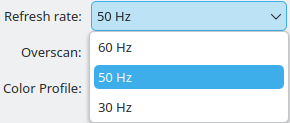
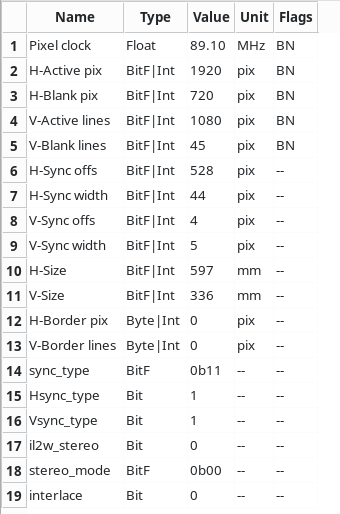 How to fix this issue?
How to fix this issue?
SDDM main process is running as root and ignores all policies. So only way is modifying SDDM source code(
In this guide author dumped edid from disaplay and then loaded it without any modifications. So after reloading edid you can choose any resolution? Or I understood something wrong?
Thank you, it works! But I got weird behavior:
- User sddm also cannot execute poweroff (it is ok) but if I press shutdown button in sddm it will poweroff (not ok).
- If I press shut down in KDE Plasma I will get black screen and no sddm (I can restart it with
systemctl restart sddmfrom tty and it will work again) How can I fix this bugs?
They all operates some way through systemd, so if operation is disabled via policy you cannot bypass it.
sasha@fedora:~$ /sbin/halt Call to Halt failed: Interactive authentication required.
Yes. But if you really need it, it works great under wine.