Do you happen to work at Ars Technica?
Install Guix
- 5 Posts
- 40 Comments

 8·4 days ago
8·4 days agoIf the tool were good, we’d all just use it.”
Eggs-mothafucking-zackly!!!
There are no daily pressure campaigns to convince you to use a laptop or a smartphone. The value of those are self-evident.
AI on the other hand… -_-

 5·6 days ago
5·6 days agoYeah… But Google and US Big Tech have too much power and are making the world shitty for everyone. I’d like to contribute my grain of sand to someone else.

 16·6 days ago
16·6 days agoYeah, I’m not buying any more Pixels. I got the Fairphone 6! It’s good! I’m in the US, so I got it from Clove. Works fine on T-Mobile.
Although, I’m currently running Android… Probably have to install e/OS or something.
I hope Fairphone can continue to grow to eventually meet Graphene’s hardware requirements.

 2·8 days ago
2·8 days agoHoly fuck! Noice!!!

 17·9 days ago
17·9 days agoOne thing that worries me a little about fluxer is this:
Finally, we can offer commercial licences to companies that want to run Fluxer internally without being bound by the AGPLv3 copyleft terms. This is enabled via a contributor-friendly CLA, but it doesn’t create a separate “enterprise edition”. It’s still the same Fluxer software everyone else uses.
They have a CLA on contributions. So while today Fluxer is licensed as AGPLv3, tomorrow they can pull the rug and change the license, just like everyone else has been doing.

 8·9 days ago
8·9 days agoI’m not sure which horse to bet on Stoat or fluxer.app.

 3·9 days ago
3·9 days agoGod damn it. And thank you!

 9·10 days ago
9·10 days agoThis part of Fluxer makes me a little nervous…
Finally, we can offer commercial licences to companies that want to run Fluxer internally without being bound by the AGPLv3 copyleft terms. This is enabled via a contributor-friendly CLA, but it doesn’t create a separate “enterprise edition”. It’s still the same Fluxer software everyone else uses.
So Fluxer will be AGPLv3 until the creator wants to turn up the money faucet? Then, thanks to the CLA, they’ll rugpull and change the license, like everyone else?

 2·10 days ago
2·10 days agoAh, ok! Thanks!

 12·10 days ago
12·10 days agoThey’re interesting. They’re ahead on some features compared to Stoat, like screen sharing. There’s no Fluxer Android app at the moment though. There is a Stoat Android app.
The Fluxer server seems snappier than the Stoat server, at least for now.
Federation would be huge if Fluxer ever gets to that.
There’s also no community search on Fluxer right now. In Stoat, I can browse communities. There’s an Arch Linux server on Stoat!

 111·10 days ago
111·10 days agoI just checked, it seems like Stoat doesn’t have screen sharing yet. Also no video yet. Both say “Coming soon!”
They have text and voice channels available today though.
does any one have any thoughts on Stoat?
It’s pretty much a Discord clone. The UI is very similar. Which is good!
However, right now the biggest hurdle I have is the slow server performance. They’re understaffed and underfunded, the main instance is slow. Maybe it would run great if you self hosted it.
I recently learned about fluxer.app, which is another clone.
I just checked and screen sharing seems to be working with them. fluxer.app also has voice and text channels.
Interestingly, fluxer.app says federation is on the road map… But, realistically who knows when that could be. Fluxer also said they’re purposely not working on federation now because they have a million other things to work on, which is totally fair.
fluxer.app wants you to pay them starting now. They sell Plutonium, which is like Nitro. Which. Also seems kinda fair. Devs need to eat.

 2·10 days ago
2·10 days agoI don’t review that shit. Those PRs tend to be huge walls of text. If you didn’t take any effort into preparing something for me, then I’m not making any effort into reviewing it for you.
Let the slop flow! 🔥🔥🔥🔥
When it breaks, I’m also not jumping in to fix it.

 181·10 days ago
181·10 days agoLOL. Exactly. This reminds me of a slop code change my manager recently posted. It was a million lines, where really it just needed to be like 3 or 4 lines. I refuse to do a real review for slop PRs.
Later in standup he proudly proclaims, “You know, that PR was mostly Claude.” … … …
I know! It was bad! You should feel bad! The fact that he was proud of it showed he doesn’t know what the hell he’s doing. More lines of code means higher performance, right?? 😂

 13·11 days ago
13·11 days agoAnd the new apps will be subject to the exact same laws.
Hm? I don’t see how the government is going to force me to enable ID age verification on my self-hosted Stoat instance… 🤔

 6·17 days ago
6·17 days agoI think it took a long time for me the first time. They seem way smaller than Discord, so I imagine they don’t have the fastest infrastructure. Also, I signed up with a non-gmail account and their verification email did make it through eventually.

 1·17 days ago
1·17 days agoYou can create text or voice channels! ( I haven’t tried voice chat yet though.)
You can search for existing servers or create your own server by signing up for the official instance: https://stoat.chat/login
Or self host your own. The official instance does seem a little slow.

 1·17 days ago
1·17 days agoEh, the more you say it, the more normal it’ll sound. Stoat. Like oat. Or like stoked.
“Goo Gewl” isn’t exactly a good name…

 5·17 days ago
5·17 days agoIt’s also worth noting, you don’t need to self host. You can sign up for their hosted instance too. https://stoat.chat/login
Of course, if you want to self host that’s great too.


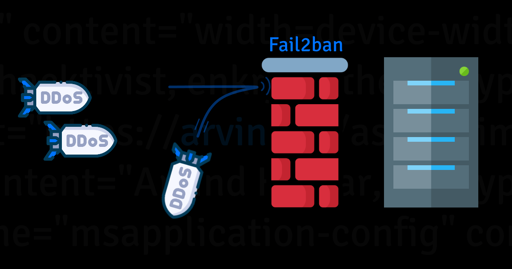

Too late! I’m moving to Fluxer!