

I’m not aware of anything that ties display and audio output together in the way you’re expecting, but you could make a Pipewire config to tie some things together and probably make it work. If your TV is using DP or HDMI for audio output, then this is already handled for you in some small part because it helps to define which display will be in use.



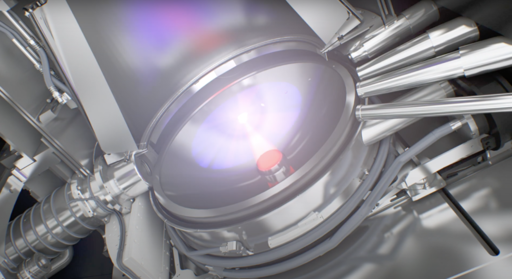
Give this a shot: https://github.com/dimtpap/coppwr